OPEN MENU 100% iCloud Removal with Token Support – All iOS Devices
Download RomFw FMI-OFF Tool – NEW
Welcome to the world of RomFw FMI-OFF Tool, your go-to solution for unlocking the potential of your Apple devices. Whether you’re a Macbook or Windows user, our premium tool is here to offer a seamless iCloud bypass experience. With comprehensive support for all iPhone and iPad models, RomFw FMI-OFF Tool makes the impossible possible, and the best part? It’s free!
Unlock the Full Potential of Your Devices – No Jailbreak Required
Here with RomFw, we take pride in providing a service that guarantees 100% removal of iCloud on all iPhone and iPad models. Our support covers all iOS versions, ensuring you have the ultimate freedom over your device.
Please Note: It’s important to read the requirements before proceeding to ensure a smooth experience.
Requirements:
Device Clean, no blacklist, no lock screen time: For successful removal, your device should have no hidden or bypassed iCloud locks. (Please note, if relocked, this is not covered under warranty.)
- iCloud Storage Can Load Ensure your iCloud storage is accessible.
- Show List of Devices in iCloud Settings: Make sure you can see a list of devices in your iCloud settings.
- Game Center Can Turn Off and On: Your Game Center functionality should be operable.
- RomFw FMI OFF – Unlock iCloud Without Jailbreak
- For Macbook and Windows
- omFw FMI OFF – The Premium iCloud Bypass Solution
Supports All iPhone and iPad Devices
Prices: Absolutely FREE
Supported iDevice Model list
- iPhone 5s to 7Plus
- iPhone 8 to X
- iPhone XR to XsMax
- iPhone 11 to 11ProMax
- iPhone 12 to 12ProMax
- iPhone 13 to 13Pro Max
- iPhone 14 to 14 Pro Max
- iPhone 15 to 15 Pro Max
- All iPads
Sourcecode: PHP file, new 2023 token pet
Download the RomFw FMI-OFF Tool
INSTRUCTIONS:
- Remove Apps, Photos, Videos, Cache Safari, and Update System for a quick backup.
- Before making a backup, turn off, then turn on Game Center.
- After turning off Game Center, enable AIRPLANE MODE (this is important).
- Tokens expire in 5 minutes, so be quick. If tokens expire, turn off and on Game Center to re-make the backup.
- After turning off FIND MY PHONE, perform a fresh restore.
Starting FMI OFF with RomFw:
- Method with Jailbreak (One-Click FMI OFF)
- Jailbreak your device
- Start FMI OFF.Done!
- For JB (Supported Jailbreak Methods)
- Checkra1n JB Support
- Palera1n JB Support
- Unc0ver JB Support
- XinaA15 JB Support
- Dopamine JB Support
- Taurine JB Support
Method Without Jailbreak:
- Backup via 3utool.
- Search PIT token & Apple ID with Elcomsoft.
- Paste token & Apple ID into the tool.
- Start FMI OFF.
- Done!
RomFw FMI-OFF Tool is your key to unlocking the full potential of your Apple devices. Join the RomFw community and enjoy the freedom you deserve. No more iCloud barriers – take control of your device today!

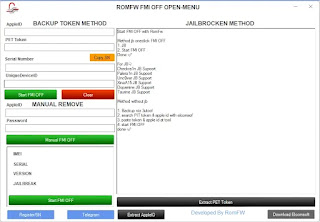
Community Rules & Guidelines
1: Do not post email IDs or any kind of personal information.
2: Do not post your own blog/website links.
3: For Help & Support, use the Contact Us form.
Subscribe Us ( YouTube )